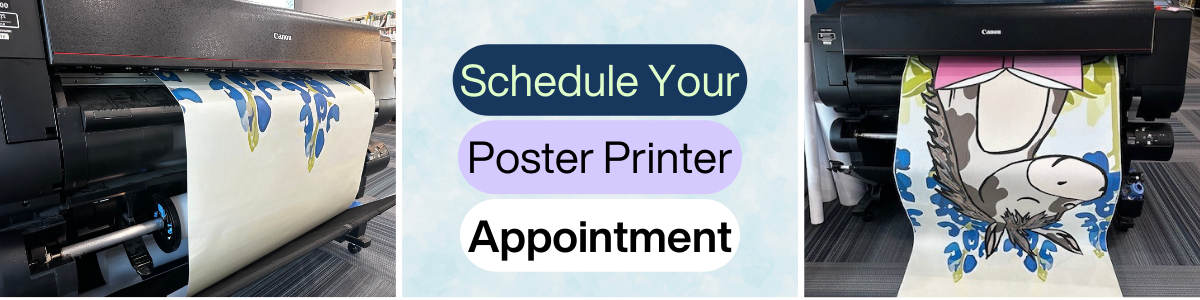Our large format printer will print signs and posters up to 36" wide. We have different paper types to help with your designs, including glossy and regular bond paper.
You must schedule an appointment to use the poster printer and have a current Benbrook Public Library Card.
Getting Started
Please have your poster file sized correctly and saved in PDF format on a usb drive. Microsoft Publisher is a great software to help you size an object. We have it available at the library, if you need help, please bring in your file and we can help you size it and save as a PDF.
Once you have the PDF file, plug in the usb into the printer. Select the file you are wanting to print, and decided whether it needs to be rotated, and what type of paper you want to print on. Then click print.
After the job is printed, there is an accounting software that will add the amount of ink used, the type of paper used, and create a price based on usage.